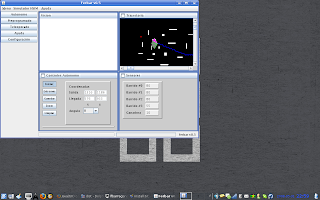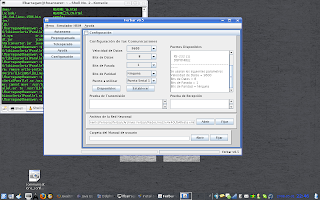The main problem was to create an autonomous control system for a mobile robot in order for him to move from point A to point B avoiding obstacles and making all the decisions without the intervention of a human being.
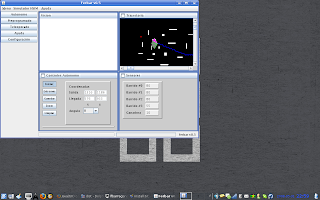
To solve this problem we used an ultrasonic sensor on top of step-by-step engine in order to take samples from the area and the obstacles surrounding the robot. This information was sent to the motherboard on the robot with a DSL Linux distribution on a usb drive (to avoid using a delicate HDD on our rover robot).
Ferbar was running on that machine, its main requirement is a 1.4 JDK or higher and some libraries included on the zip file, there is a tricky configuration of the comm.jar that allows the software to sent the information of each movement using the serial port, but the details are explained on a txt install file.
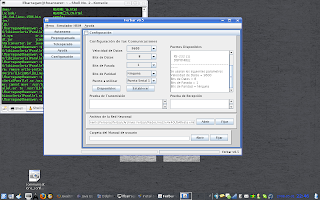
The core of the brain is using a SOM neural network trained by JKam. The application includes a simulator with a 2D map on which you can set obstacles of different sizes and shapes and then you can set the point A and B on the map and test the performance of the robot with the current neural network. It's also possible to change the neural network being used.
The software includes two other control systems, one of them allows the user to preset the path that is going to be used by the robot, this is useful in case if you want to take the robot to a presentation and you already know the place and you know the moves you want him to do.
The third type of control allows the user to have live control of the robot, basically is a sort of remote control, this ones is pretty useful in case the scenario is too complex for the neural network and you want to take over the control of the robot.
Ferbar can save paths previously used in case you need to reuse them later, it is also possible to save and reuse training scenarios.
There is a panel not being used right now, it's the vision panel, it was supposed to show the view of a camera on the robot, but usb for java a couple wasn't so popular as it is right now.
Well one more time, if someone is interested on using it just let me know and I will gladly send you the files.